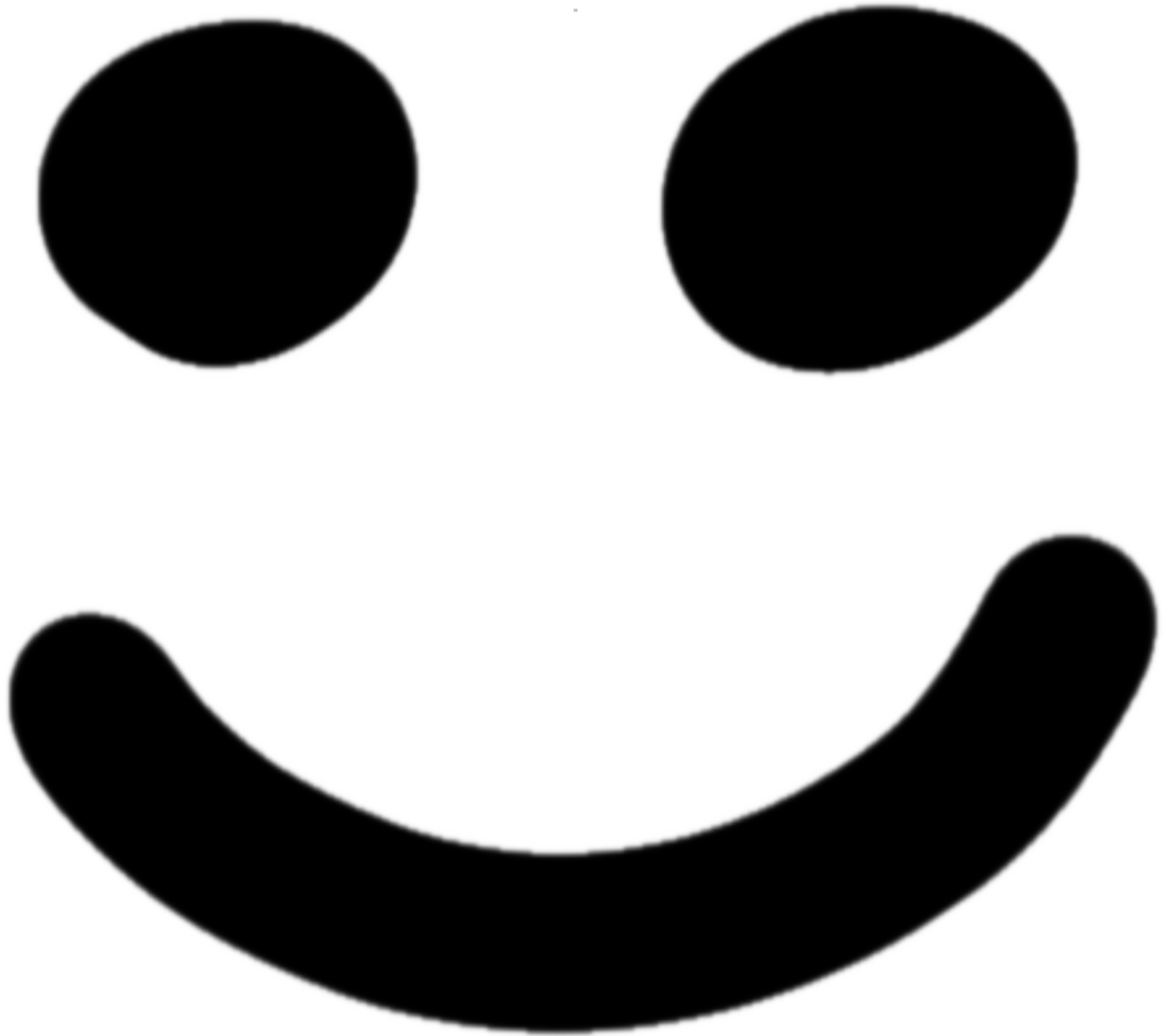Usability ‘Auction Lots’ Grid Display’ at Christie’s Website
Intro
Problem Statement
For Christie’s Redesign of the Search page, it was important to display lots in the best useful way to the user. The display had to be depicted in the most efficient way as it’s one of the essential elements of the website.
We had three views to decide on, which were the Masonry Grid, the Current Grid that Christie’s uses on the web and the List Grid. In the end, it went down for opinions and personal tastes, each person rooted for their favourite one. I decided to run usability test with some users to know which direction to take. At the end of the test, we would discover how mislead we all were by our assumptions.
Duration
3 days
Role
Product & UX Designer. Worked along with UX Designer Joel Arias and Product Owner Humfrey Brandes
Tools
Preely
Client
christies.com
The test
We ran the test with 8 users, I did 5 of them. We looked for ‘older users’ because the average age for Christie’s user is 66 years old. Our users for the test were 47.7 years old.
We decided to test three situations:
To look for the artist’s name. We wanted to see how quickly the user can find important information on the lot in different grids and which grid was the best for that.
To look for the exact image of the artwork. We wanted to see which grid was best to scan lots by images.
To pick a painting that you like the most. In this case, users are pressured to choose a painting they like most, so they would need to scan artworks visuals in big quantities and decide on it.
Each situation was tested with each grid.
What we found out
Task Nº 1
In this task, users had to look for the artist’s name on each grid.
We gave a different name to look for on each grid so users couldn’t get used to it. We found out that users spent less time on the Current Grid (16secs). It was easy to scan, the predictability of the pattern worked well and didn’t have a lot of scrolling either.
Masonry grid (20secs) was difficult to scan, eyes jumped from one lot to another, making the eye fixation difficult.
In the list grid (20secs) users found it effortful to scroll so much, they had to have their eyes one same spot and it was very tiring for many.
Task Nº 2
For each grid, we showed a different picture for users to look for.
Here we wanted to prove how grids would work visually rather than just looking for a piece of specific information as artist’s name.
So, as we expected, the Masonry Grid (6secs) worked better but it’s worth to notice that the Current Grid (7secs) was very close too.
The List Grid (11secs) took longer, users complained that images were small, they weren’t unable to zoom and had to scroll more in comparison to the others.
Task Nº3
In the task 3, users had to do more of browsing experience than looking for a specific lot.
So for the Masonry, they had to select their favourite painting that looked old to them. For Current grid they had to select their favourite painting that modern to them. For List Grid, they had to select the painting that would go well in their living room.
Current Grid (16secs) performed as the best one here. The Masonry Grid (18secs) performed okay but for some users, it looked messy, they struggled with the scanning.
The List Grid (32secs) took the longest.
Conclusions
Before the test, we wanted to develop the Masonry Grid and the List Grid for Christie’s web. After the test, we found out that the Current Grid works the best for the users.
We almost made a mistake to invest time and money to develop something that wasn’t the best for the users and would have been a huge waste of resources.
We concentrated on completion of the task as a KPI but observing the users while performing the tasks was the most useful feedback we received.